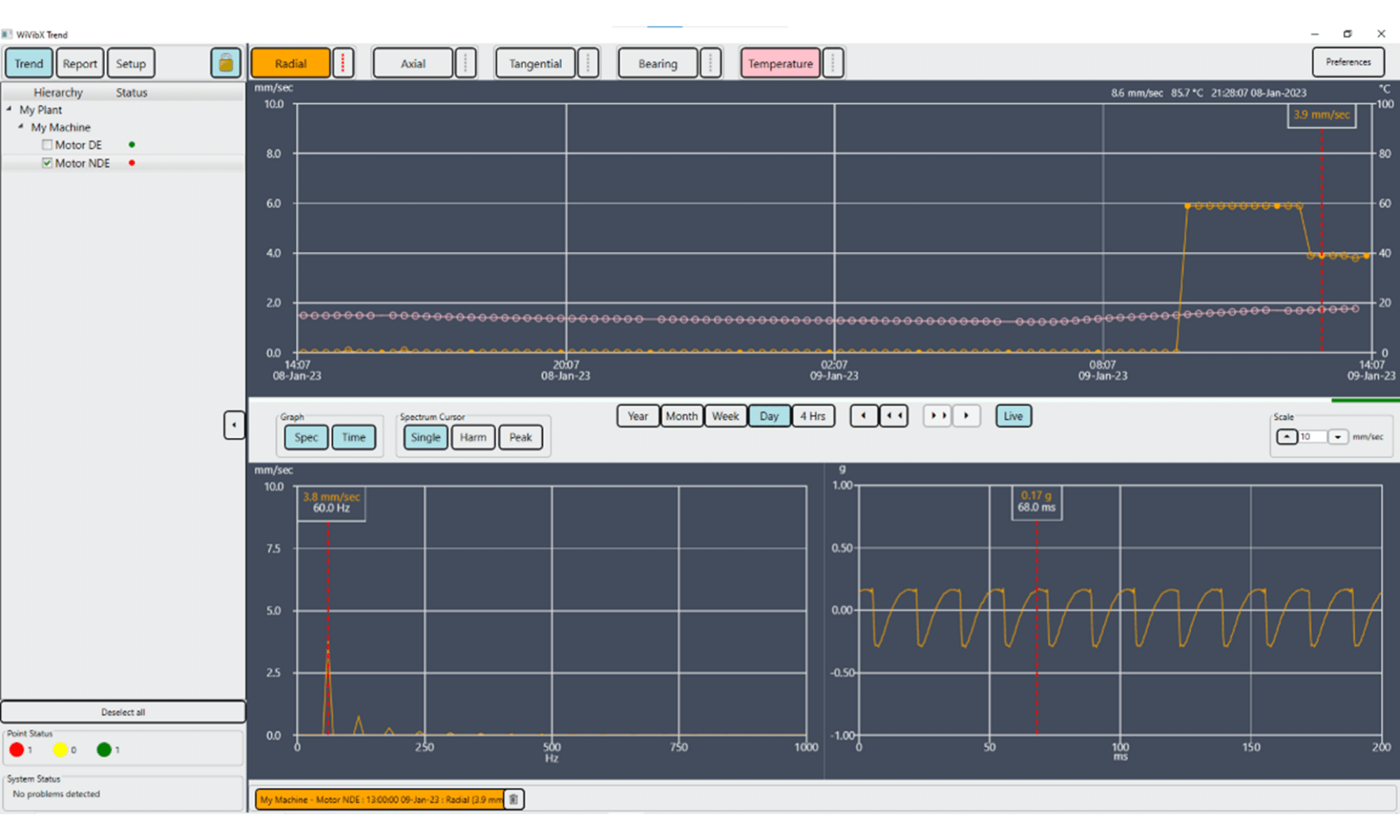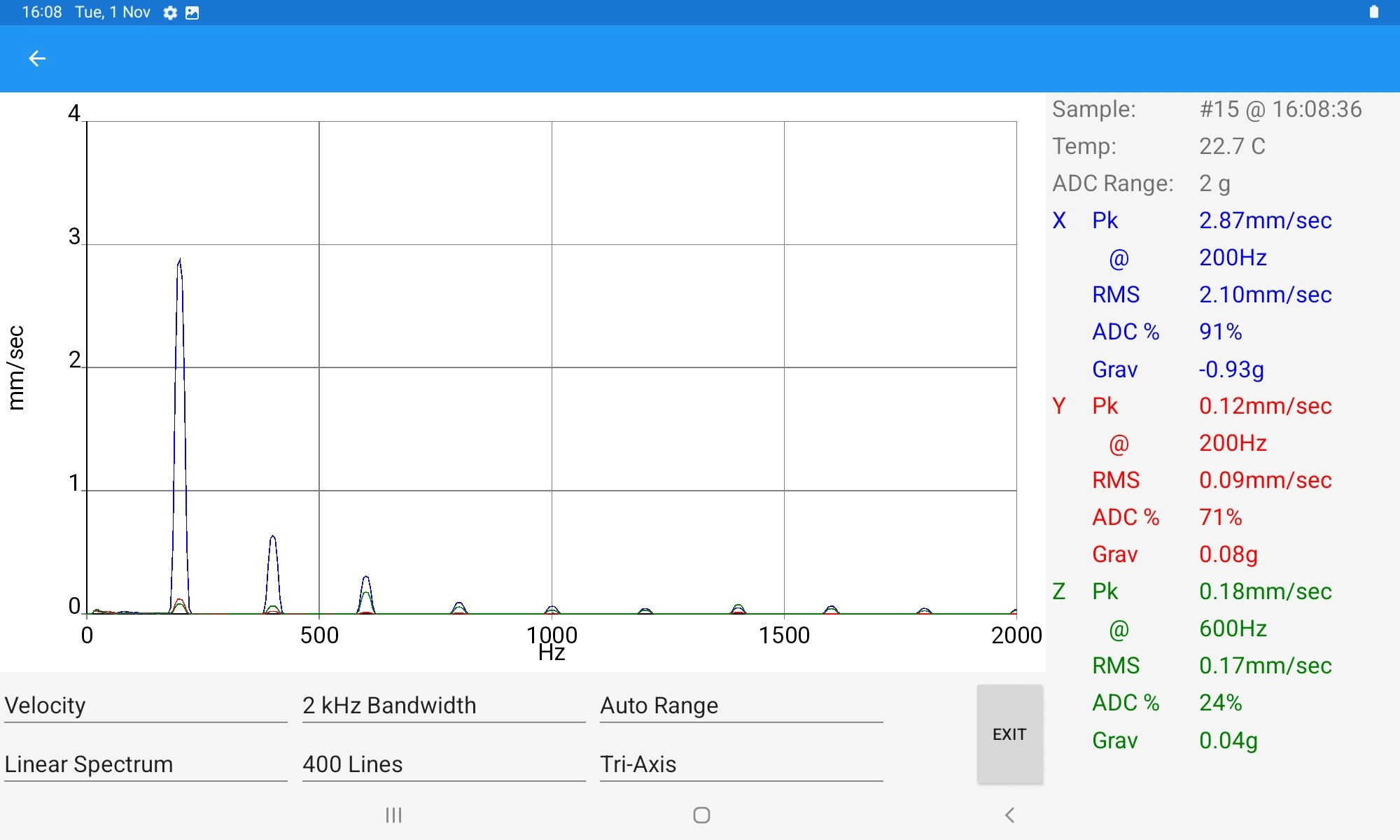Icon Research provides a range of software applications to support its hardware products. Some users will be familiar with the Guardian condition monitoring software which has now been discontinued and replaced with applications that support the wireless and online product lines. In summary these are :
WiVibXTrend – a feature-rich application for carrying out online plant monitoring using WiVb X wireless sensors. The package offers the full suite of condition monitoring requirements including scheduled and on-demand data acquistion, trending, alarming and data archiving. High resolution time and spectrum displays are available for detailed machine analysis.
WiVibXScope – a powerful utility that turns an Android tablet into a real-time spectrum analyser allowing triaxial overall values, time waveforms and spectra to be observed. Temperature is also monitored. The app scans for available WiVib X sensors and lets you choose which one you want to monitor.
ITAScope – a PC-based application that allows data from ITA-110 and ITA-120 units to be observed in real time. Multi-channel time and spectral displays are available and all the functions of the ITA-100 series units can be utilised.
ITATrendLite – a PC-based application that allows all the basic functionality of a plant-wide online monitoring package to be realised using both ITA-110 and ITA-120 units.
Refer to the Support & Downloads section for further information and free downloads of some packages.
WiVibXTrend Features
Request a Quote
For more information, please get in touch with us by filling in the form.