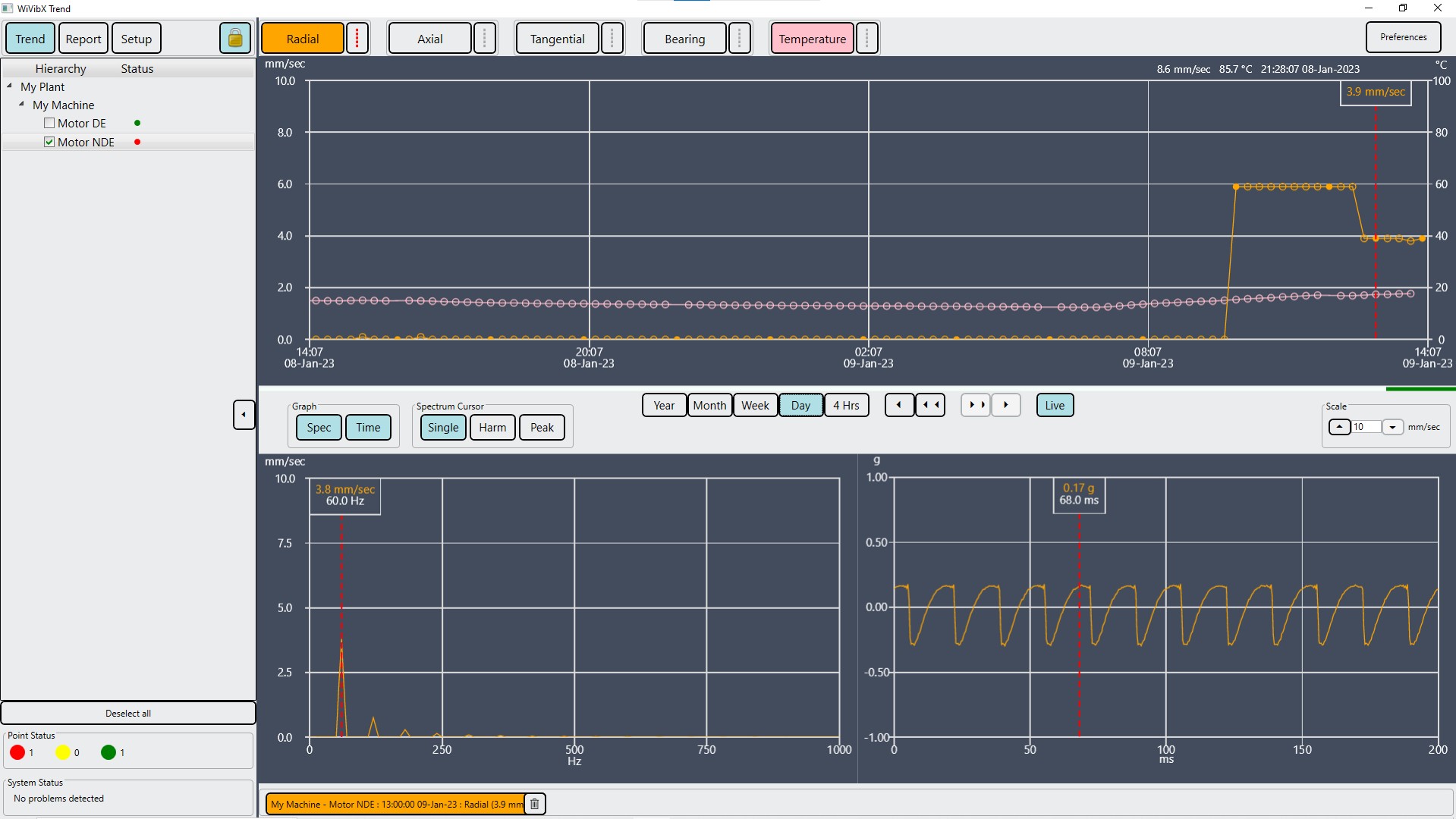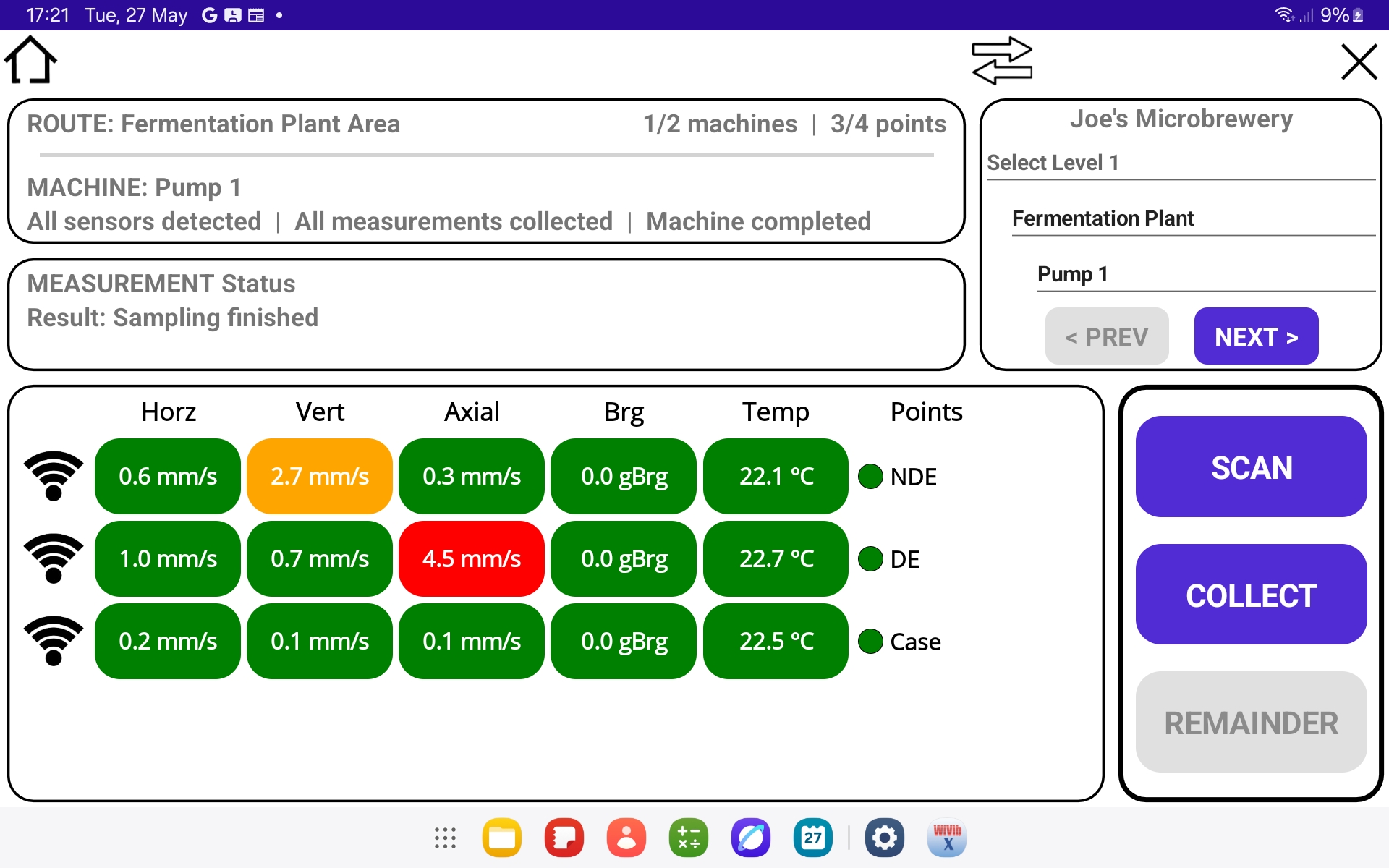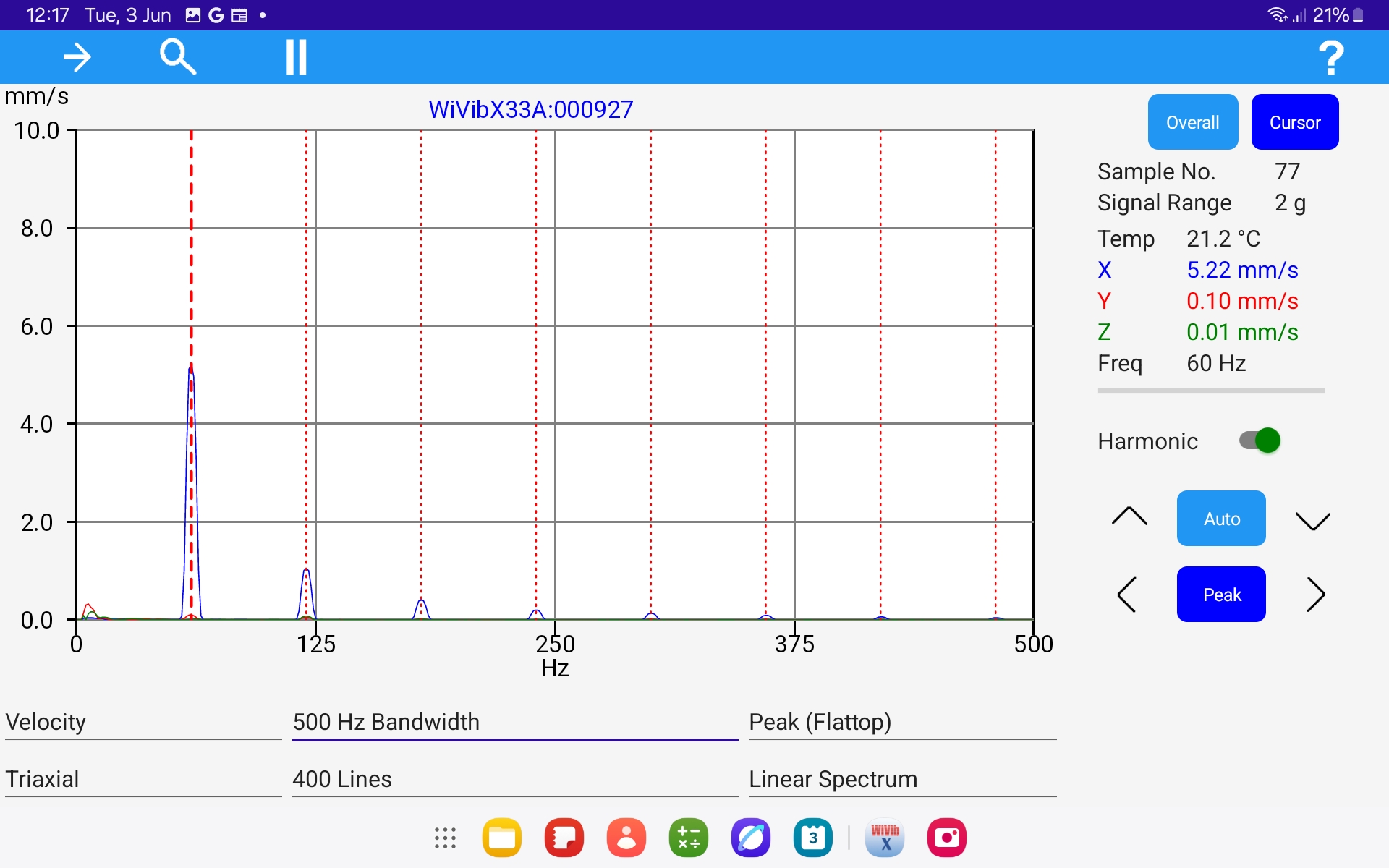WiVibXTrend supports both data collector and on-line monitoring modes using WiVib devices with multiple measurements (triax vibration, bearing condition and temperature). It provides trending, alert/alarm indication and full analysis capability. A chart-recorder displays current data while historical pan and zoom functions let you examine previous readings. Alerts are shown in a user-definable multi-level hierarchy with a red/yellow/green traffic light summary.
In on-line mode, measurements can be taken at fixed intervals or on demand. In data collector mode, routes are uploaded and downloaded manually. Spectra can be viewed live or historically, and exception reports and hard copies can be generated for maintenance planning.